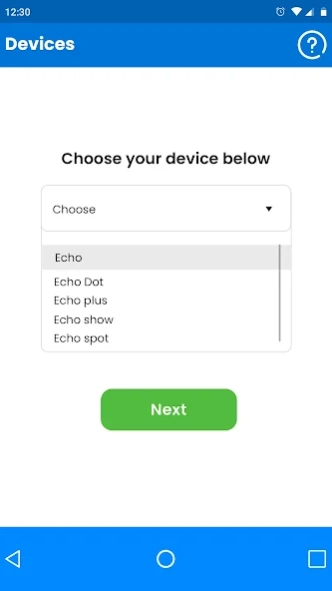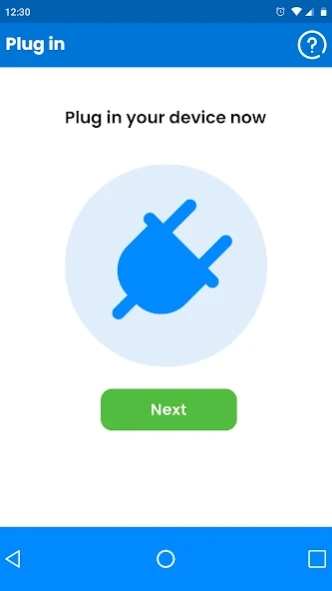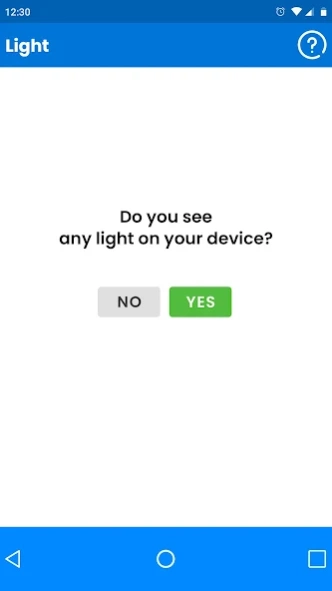Alexa Echo Setup - All in one 1.2
Free Version
Publisher Description
Alexa Echo Setup - All in one - Echo is a smart speaker works with this app.
Alexa Echo App now on your Android or iOS phone to setup Alexa-enabled devices like Echo, Echo Plus, Echo Dot, Echo Spot, Echo Sub, Echo Show, Echo Input, and Tap. This is not an official amazon Alexa app. This app is created for the purpose to guide how to setup alexa enabled devices like echo, echo dot etc.
For smooth and easy Alexa setup- you may refer the steps given in guide & enjoy listening to music, news updates, creating shopping lists, and much more, later.
How to Setup Alexa App and Echo Device? - Know Your Steps!
Get started with the steps for setup:
Step 1: Plug-in Alexa Device
Plug-in one end of USB cable in Echo power port and another end in power adapter.
Insert your power adapter in electric socket and switch on the plug.
Once Echo device receives power, check for the blue light ring on device top.
The light ring will change automatically to orange implying, the device has entered setup mode.
Step 2: Download Alexa App
Android users may refer Google Play store while iOS users can access App Store to download Alexa App.
Open the store i.e., compatible with your phone.
Type and Download Alexa App on your mobile device.
Follow on-screen instructions to complete Alexa App installation on your mobile.
You’ll see ‘Alexa App Install complete’ message after the process finishes successfully.
Step 3: Alexa App Setup
Touch Alexa App icon on your mobile to launch the program.
Tap on ‘Choose Your Device’ drop-down box and make your choice from the list (i.e., Echo, Echo Dot, Echo Plus, Echo Spot, Echo Show, Echo Sub, Echo Input, or Tap).
Note: You can setup one device at a time. For more than one Echo device setup, repeat the process from Step 3.
After you select the device from the given options, choose your location and language.
For instance, if you purchased your Echo Device from U.S. Amazon Account- your setting will be U.S. (English).
About Alexa Echo Setup - All in one
Alexa Echo Setup - All in one is a free app for Android published in the Food & Drink list of apps, part of Home & Hobby.
The company that develops Alexa Echo Setup - All in one is E-Echo IT services. The latest version released by its developer is 1.2.
To install Alexa Echo Setup - All in one on your Android device, just click the green Continue To App button above to start the installation process. The app is listed on our website since 2023-10-30 and was downloaded 0 times. We have already checked if the download link is safe, however for your own protection we recommend that you scan the downloaded app with your antivirus. Your antivirus may detect the Alexa Echo Setup - All in one as malware as malware if the download link to com.alexaapp.echodotapp.alexasetupapp.echosetupapp is broken.
How to install Alexa Echo Setup - All in one on your Android device:
- Click on the Continue To App button on our website. This will redirect you to Google Play.
- Once the Alexa Echo Setup - All in one is shown in the Google Play listing of your Android device, you can start its download and installation. Tap on the Install button located below the search bar and to the right of the app icon.
- A pop-up window with the permissions required by Alexa Echo Setup - All in one will be shown. Click on Accept to continue the process.
- Alexa Echo Setup - All in one will be downloaded onto your device, displaying a progress. Once the download completes, the installation will start and you'll get a notification after the installation is finished.